First you need an original copy of the operating system which usually comes on a CD (this can be copied on a pen-drive). You will need to turn on your computer and insert the CD, then restart the system. When the first screen appears choose boot options, on some computers this is F2. Some mother boards don't have this option so you need to enter setup (usually delete).
Once you are in the setup find boot manager and choose CD or USB depending on where the operating system is stored. Restart the computer again and when the press any key to boot from CD/USB appears press any key.
Now the operating system will start loading and you will have to wait a few minutes until it copies all temporary files to the HDD.
Here I will describe how to install Windows as this is the most common OS in Malta, but Linux is very similar to install.
When the windows finishes loading it will ask if you want to repair, update or install a new copy. In this blog well select new copy. The next screen will ask you to create a partition.
You can create as many partitions as you like but the one that the OS is going to be installed on has a minimum required size. Once all partitions are created you select the one you're using for the OS and press enter.
After all that is done follow the wizard and windows will start installing, again this might take a few minutes to finish even hours, the duration depends on your system.
When your PC finishes installing and reboots DO NOT boot from CD let it boot from the HDD so the installation finishes. When it is almost done it will ask for some information like usernames, accounts passwords, time, date, location, ect...
When you log in for the first time and you see everything is working you can remove the CD and enjoy you Operating system.
Click Here to go to Microsoft store to buy your copy of Windows.
Click Here to download Linux Ubuntu for free


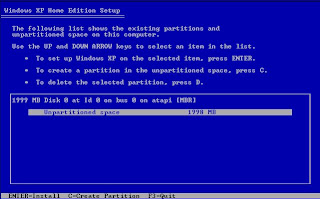
No comments:
Post a Comment